Excel Find Missing Values
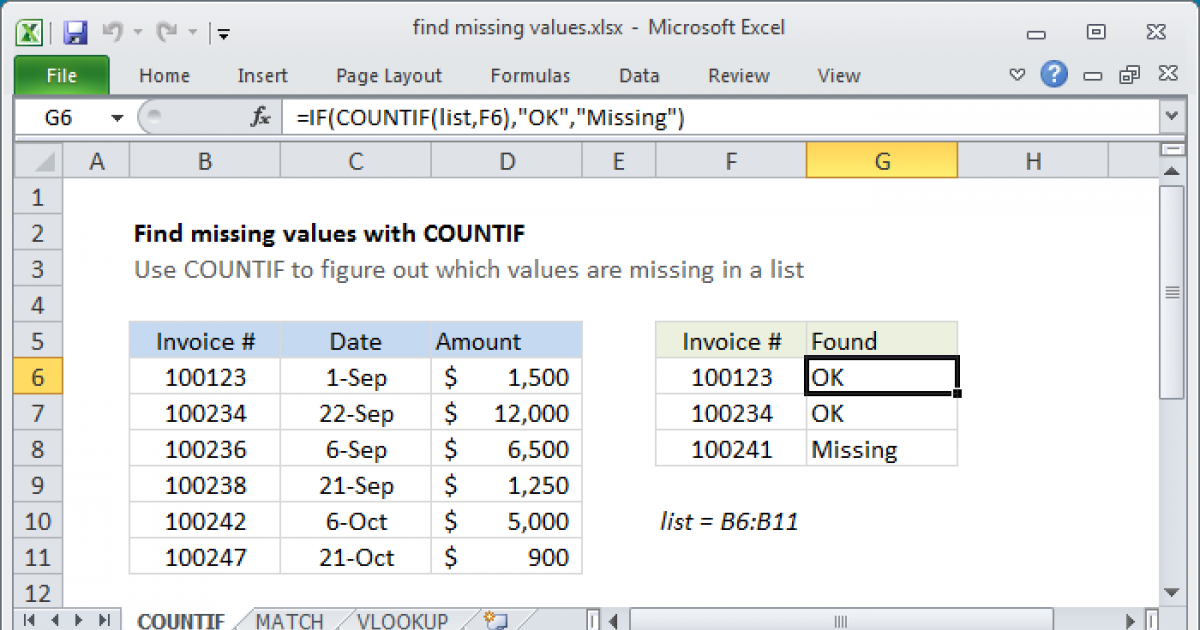

Introduction to Finding Missing Values in Excel
Finding missing values in Excel is a crucial step in data analysis and manipulation. Missing values can significantly impact the accuracy and reliability of your data, leading to incorrect conclusions and decisions. In this blog post, we will explore the various methods to identify and find missing values in Excel, including using formulas, functions, and built-in tools.
Understanding Missing Values in Excel
Before we dive into the methods to find missing values, it’s essential to understand what missing values are and how they appear in Excel. Missing values in Excel can be represented by blank cells, #N/A errors, or other error values. These missing values can occur due to various reasons, such as incorrect data entry, incomplete data, or data import issues.
Methods to Find Missing Values in Excel
There are several methods to find missing values in Excel, including:- Using the GO TO SPECIAL feature: This feature allows you to quickly select all blank cells in a worksheet.
- Using the ISBLANK function: This function returns TRUE if a cell is blank and FALSE otherwise.
- Using the IF function: This function can be used to test if a cell is blank and return a specific value if it is.
- Using the FILTER function: This function can be used to filter a range of cells and return only the cells that contain missing values.
Some of the key benefits of using these methods include: * Improved data accuracy: By identifying and addressing missing values, you can improve the accuracy of your data and reduce errors. * Increased efficiency: Using formulas and functions to find missing values can save you time and effort compared to manual methods. * Better decision-making: By having complete and accurate data, you can make more informed decisions and drive better business outcomes.
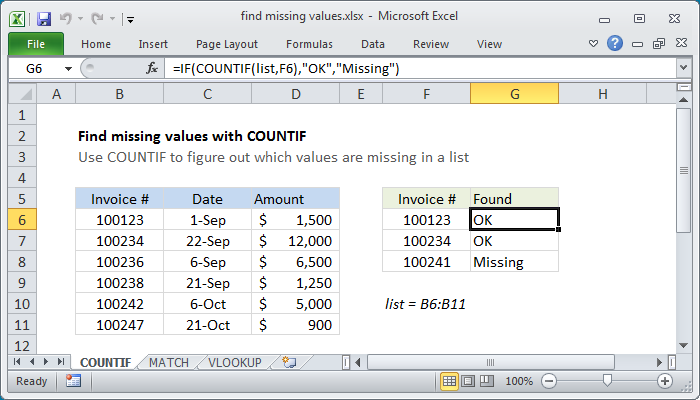
Using Formulas to Find Missing Values
Formulas can be used to find missing values in Excel by testing if a cell is blank or contains an error value. Some common formulas used to find missing values include:- =ISBLANK(A1): Returns TRUE if cell A1 is blank and FALSE otherwise.
- =IF(A1=“”,“Missing”,A1): Returns “Missing” if cell A1 is blank and the value in cell A1 otherwise.
- =IFERROR(A1,“Missing”): Returns “Missing” if cell A1 contains an error value and the value in cell A1 otherwise.
💡 Note: When using formulas to find missing values, make sure to test the formula on a small sample of data before applying it to your entire dataset.

Using Built-in Tools to Find Missing Values
Excel provides several built-in tools to find missing values, including the Data Validation and Conditional Formatting features. These tools can be used to highlight missing values and make it easier to identify and address them.Some of the key benefits of using built-in tools include: * Easy to use: Built-in tools are often easy to use and require minimal setup and configuration. * Fast and efficient: Built-in tools can quickly identify missing values and make it easier to address them. * Flexible: Built-in tools can be customized to meet your specific needs and requirements.
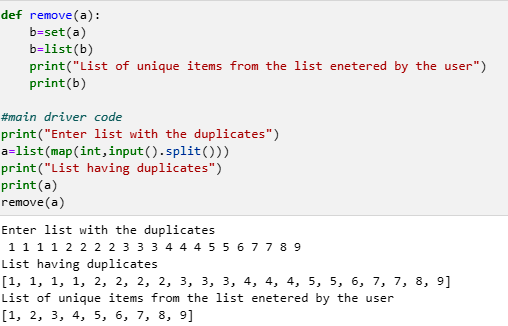
| Method | Description |
|---|---|
| GO TO SPECIAL | Quickly select all blank cells in a worksheet |
| ISBLANK function | Return TRUE if a cell is blank and FALSE otherwise |
| IF function | Test if a cell is blank and return a specific value if it is |
| FILTER function | Filter a range of cells and return only the cells that contain missing values |
In conclusion, finding missing values in Excel is an essential step in data analysis and manipulation. By using formulas, functions, and built-in tools, you can quickly and easily identify and address missing values, improving the accuracy and reliability of your data. Whether you’re using the GO TO SPECIAL feature, the ISBLANK function, or the FILTER function, there are many methods to find missing values in Excel, and the right method for you will depend on your specific needs and requirements.
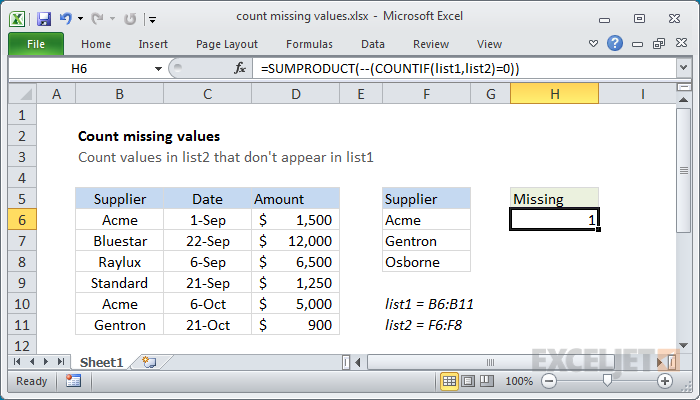
What are missing values in Excel?
+Missing values in Excel are cells that contain no data or contain an error value. They can be represented by blank cells, #N/A errors, or other error values.
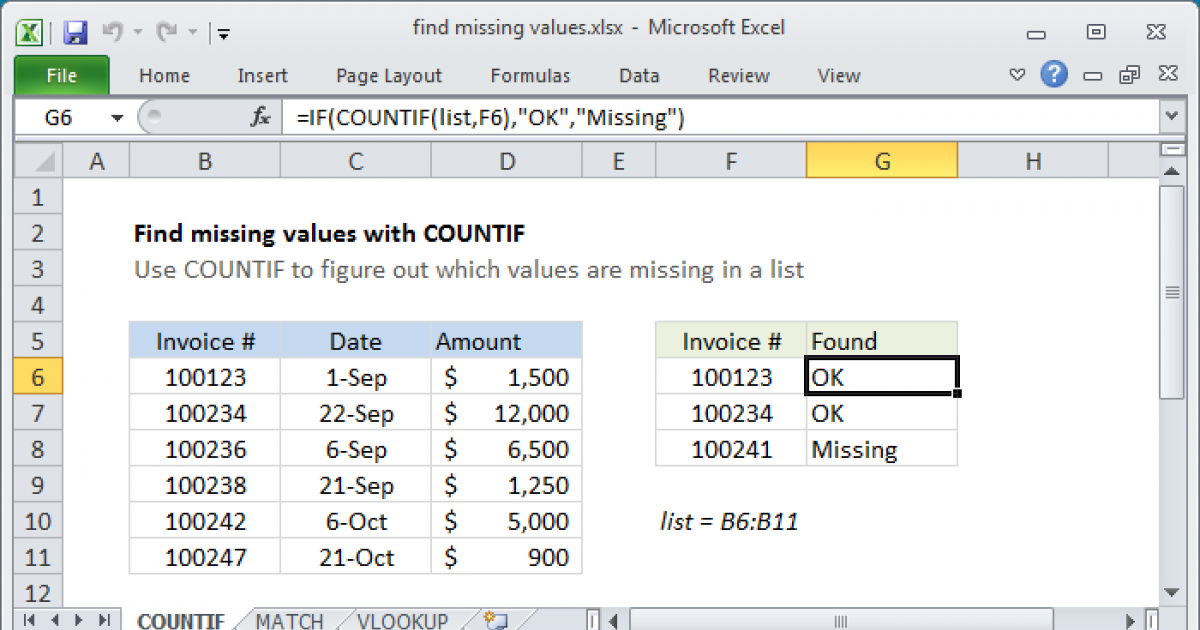
Why is it important to find missing values in Excel?
+Finding missing values in Excel is important because it can improve the accuracy and reliability of your data, reduce errors, and drive better business outcomes.

What methods can be used to find missing values in Excel?
+There are several methods to find missing values in Excel, including using the GO TO SPECIAL feature, the ISBLANK function, the IF function, and the FILTER function.


